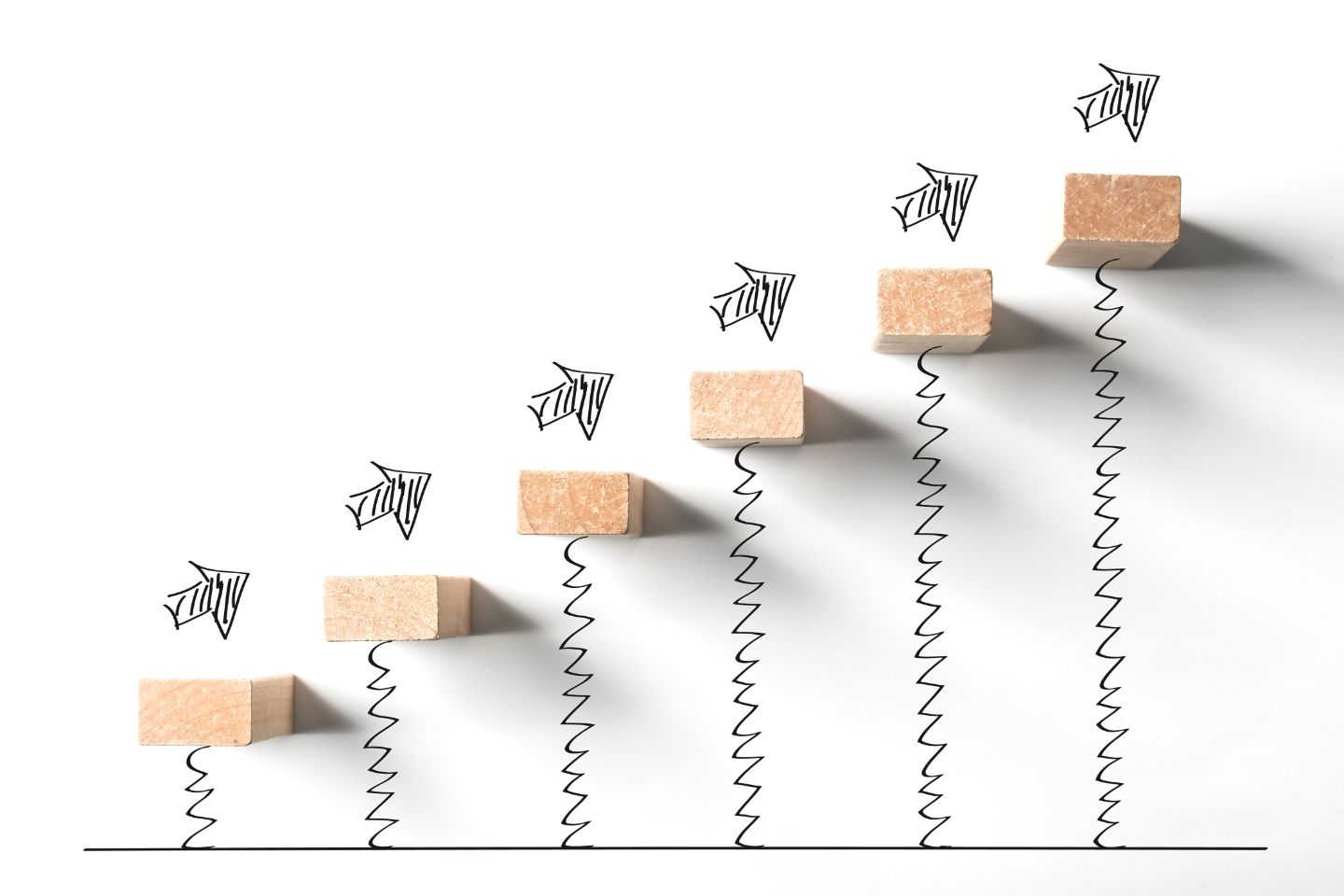Today I will share with you the YouTube SEO tips and secrets I have learned.
I started my YouTube channel, but soon YouTube deleted two videos when I had published just three.
When my first video got deleted, I thought it was casual. But when another video got deleted in a row, I got depressed.
I had around 150 subscribers in my channel ( I begged my friends and relatives to subscribe), but each video rarely crossed 25 views on average.
Frustrated by all these, I started looking out for SEO tips for YouTube. At least I realized in time how important it was to target the relevant audiences not just the number of subscribers.
After going through large numbers of blogs and observing successful You Tubers in my niche, I finally applied the secrets learned from them on my channel.
In less than a month I am getting about 150 new subscribers daily on average with more than 20k views on each video of my channel.
Remember!
It’s brand new and ages not even a month. Today my channel has surpassed 10k subscribers already, and it’s so much exciting to see this number growing every day.
But it came with a lot of struggle. I devoted myself to learning the secrets of YouTube and finally implementing them. I even noticed, most of the tips found over the internet didn’t mention everything concisely. So, I started making my notes and following them step by step.
Remember, don’t panic. “Rome was not built in a day,” and you have to stop thinking you will get 1k subscribers as soon as you open a channel.
You need to be ready to devote your time to making content and properly branding them. Only making videos will take you nowhere. Everyone does. So, what makes you stand out from the crowd, and why should people subscribe to your channel?
Ask these questions to yourself. I guess a big chunk of your problem will get sorted out here itself.
Next, I will guide you step by step in a very concise way so that you don’t skip or miss even the smallest part of YouTube SEO.
There’s no rush. Follow these steps one by one. I followed these steps and didn’t miss out on any because they are the fundamentals.
Trust me; no one covers basic concepts in their tutorials.
So. Let’s jump into the scratch. Read and follow each of these steps very carefully. In case of any confusion, directly mention it in the comment section below. It will be my utmost pleasure to guide you personally.
Here we start!
1. Start with YouTube Video Keyword research.
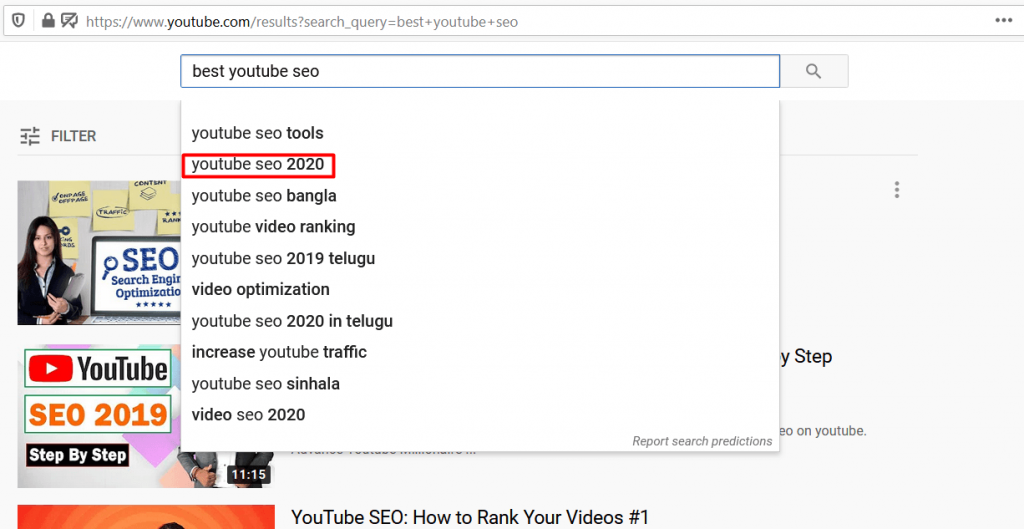
I suggest you few tools and auto-suggested words in the YouTube search bar to take as reference. Just type a few words regarding your topic of interest, and YouTube will auto-suggest you the best topics. Trust me; these keywords are more than perfect to start making videos on. I feel they are even better than any keywords suggested by any keyword suggestion tools.
Here is a quick takeaway list for you:- Collect Keywords from YouTube suggestion on the search bar
- Use a Tube buddy extension to extract tags from competitors.
- VidIQ, YT Cockpit, etc. tools can be used for keyword research
- Include keywords in tags, titles, channel description, video description, and transcript
2. Understand YouTube technical terms, this will help you track analytics.
YouTube uses a few technical terms. You need to understand the basics of them, at least. I will try to explain them in as simplified a manner as possible to you.
a. Session time:
Session time is defined as the amount of time someone spends on YouTube during a single session. Session time will help YouTube discover how useful your content is and how genuinely people like them. Based on this, YouTube also decides whether it is relevant to keep your videos in the suggestion list for users or not.
Following I have listed down quick tips to improve your session time:
- Use playlist
- Use cards
- Use video elements to your end screens.
- Use consistent, branded thumbnails.
- Link playlists from cards and end screens
- Link videos in the comment
b. Watch time:
Watch time is defined as the total accumulated amount of time people have spent watching your videos in the overall channel. It is a crucial factor to mark how good your video is. The monetization of your channel is also dependent on watch time. You aren’t eligible to monetize your channel unless your channel has crossed 4000 hours of watch time.
Tips on increasing watch time
- Nail the first 15 seconds to hook viewers as soon as they start watching
- Mix things up (viewers hate static videos, change the camera angle, music, style, anything to keep video fresh and exciting)/pattern interrupt
- Plan, script and outline video in advance if possible
- Create longer videos (research shows, longer videos(longer than 15 min) outperform shorter videos in YouTube search)
- Get more subscribers
- Produce more videos which are working
- Audience retention:
It denotes the percentage of videos that people watch. The more significant is the audience retention, the higher will be your session time, and finally the watch time.
c. Engagement:
- Reply every comment (More comments=more engagement=higher rankings)
- Like all the comments
d. Click-through rate (CTR)
CTR is essential to instruct your audiences about what to do next. In case you have loyal audiences, they will follow your instructions as well.
These tips can be useful to improve CTR:
- Put clear CTR at the end of the video (e.g., tell your audiences to Like, subscribe, comment and hit the bell icon)
- Compelling title
- Eye-catching thumbnail
- Attention-grabbing description (first 125 characters of explanation should be compelling since they are shown in suggestion along with the video)
- Video optimization :
Since content is the king, you should produce contentful videos. No one will return to your channel once they find out you post very generic and not the useful content they are looking for. So, I recommend you to follow these masterpieces to produce excellent quality content:
3. Video title :
Follow the mentioned steps one by one before selecting the best title.
- Include your exact target keyword (go word-for-word)
- Position your keyword early since YouTube puts more weight on terms that appear first in a title
- Optimize title for CTR (add a number, attention-grabbing words & phrases, get emotional)
- Avoid click-bait (misleading titles); YouTube will penalize your channel for this.
- Use the tool to analyze the title: CoSchedule’s Headline Analyzer to explain how good is your title.
4. Video description:
You need an optimized description of your video.
Note down these steps and follow them every time you sit down to write description:
- Write 200+ descriptions for each video.
- Longer the description, the longer will YouTube understand about the video, high chance of appearing in suggestions.
- Don’t forget to mention your keywords in the description.
5. Tags:
You can insert tags in two places. One of them is the channel tag, and the other is a video tag. You can mix your keywords in the tags.
Tips:
- Make sure one of them is a keyword.
6. Transcript:
Transcript helps YouTube understand what your video is about. It is better if you provide the proper transcript rather than leaving it alone for YouTube to make guesses and find out.
Following are the quick tips:
- Use keyword
- Adding transcript helps YouTube understand content more accurately and show up in the suggestion
- Channel authority :
Following tips will be useful to improve your channel authority:
- Create a channel trailer that can explain (who you are, why should subscribers care, what makes your channel unique, why should they subscribe it)
- Ask people to subscribe at the end of every video
- Link channel from your site and all social media profiles
- Ranking videos in Google
Try to rank your videos on Google. You can drive more traffic from there too. Follow these steps to make the best out of it. Google shows only the precise section of the query asked. So, try splitting down your content and mark timestamps for each topic.
These can be the best steps you can follow right now:
- Target video keywords
- Google search to find suggested video and extract keywords from there
- Keep an eye on the top 3 posts because they are more likely to get more traffic.
- Post video on the very top of your web page or right after short-intro if you are posting it on site
- Publish a transcript below your video and optimized it for readability
- If you host your videos on your web page, add Clip structured data to your VideoObject to help Google understand the essential points in your video.
- Video promotion strategies
Finally, you need to make some effort to tell your audiences that you have prepared some content for them.
You can use the following techniques to promote your contents:
- Announce new video to your email
- Share your video on social media.
- Embed videos in your blog posts
- Promote other videos in your end screen
- Share videos on forums and Quora