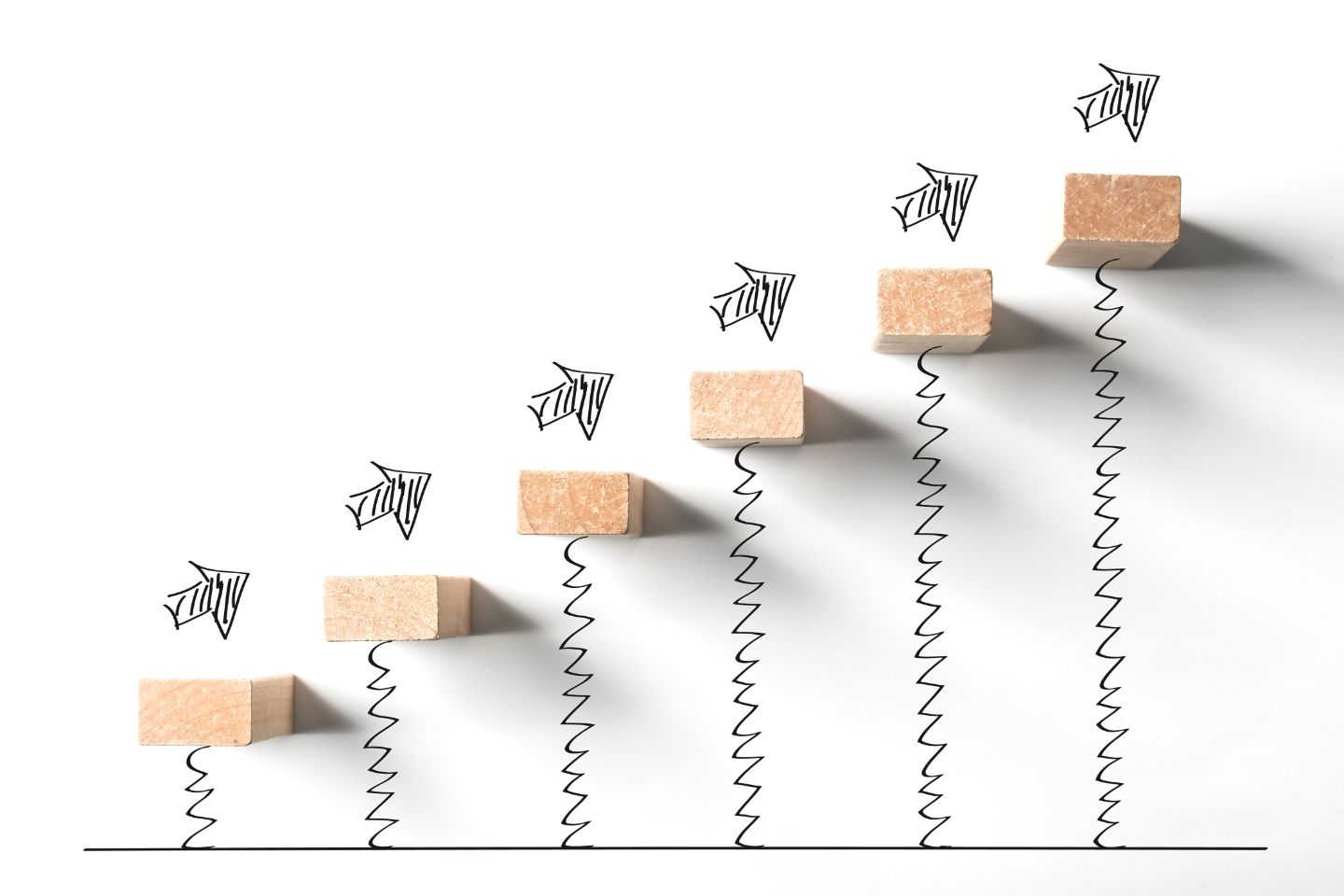Optimizing on-page SEO is entirely different from off-page SEO, which is optimizing for external signals that take place off of your website (for example, backlinks).
1. Why is on-page SEO important?
During the indexing and ranking processes, search engines try to associate web pages with keywords and search terms users type in the search box.
2. How to do on-page optimization in SEO?
- Basic On-Page SEO
- Content Optimization
- Advance On-Page SEO(technical aspect of SEO)
3. Basic On-Page SEO
Title
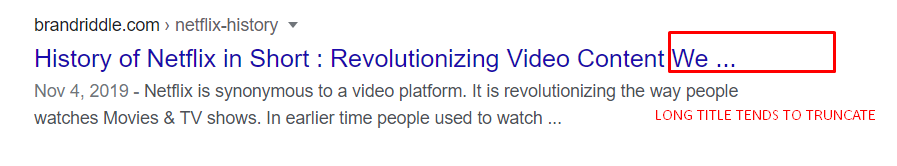
Optimization Checklists:
- Make compelling title along with primary keyword
- Make sure to make unique for every page
- Make sure to keep around 60-70 characters
Meta Description
Like the title tag, we need to have a unique and topically relevant meta description for each page. Make sure it is helpful to the user, contains keywords relevant to the content.
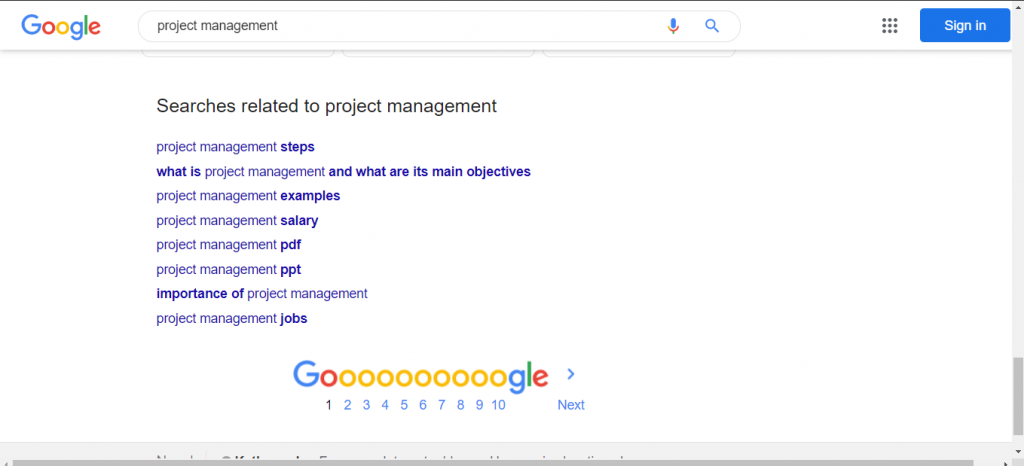
Optimization Checklists:
- Make sure to summarize your overall page content
- Make sure to keep below 150 characters long
- Make sure include your primary keyword
- Make it enticing using Call to action if needed
Headings
If you can use heading tags, do so in an organized fashion and make sure they use keywords that are relevant. Try to use just one H1 tag and have it be the first.
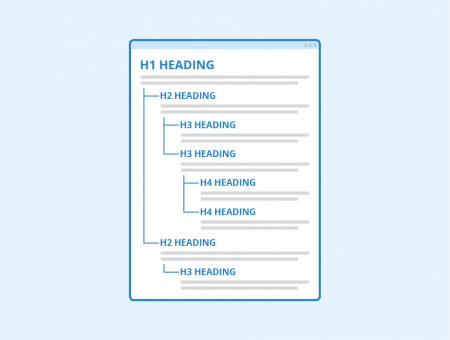
Optimization Checklists:
- Make sure to include only one heading in entire pages
- Make sure to include a primary keyword in H1 and long-tail variation in subheadings
- Make sure to maintain (H2-H6) tags hierarchically
URL
URLs are a minor ranking factor search engines use when determining a particular page or resource’s relevance to a search query.Keyword use in a URL can also act as a ranking factor.
Optimization Checklists:
- Make sure to include a target keyword in a URLs
- Make it short and clean
- Make sure to keep URLs unique
Image ALT Attributes
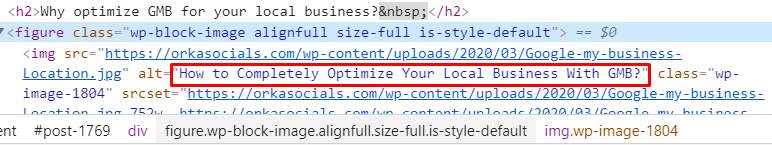
Alt text is helpful for the search engines to understand what an image is about.Even more, alt text acts as a primary purpose to describe the visitor who is blind. Adding alternative text for images is the first principle of web accessibility.
Optimization Checklists:
- Use descriptive alt text along with a primary keyword if possible
- Make it natural and don’t keyword stuff
Internal Linking
Using internal links helps to connect with pages and give Google an idea of the structure of your website Internal linking is HUGE for SEO. Specifically, you want to link from high-authority pages on your site to pages that need a boost. Internal links from high-authority pages to low-authority pages can significantly improve ranking.
Optimization Checklists:
- Link to topically relevant pages
- Use descriptive/keyword-rich anchor text
- Variation in keyword-rich anchor text if you are using the same keywords over and over
- Avoid using tag clouds
- Aim to have 2-10 internal links per page (depending on the content)
- Internally link more to top-performing articles and pages you want to rank
External (Outbound) Linking
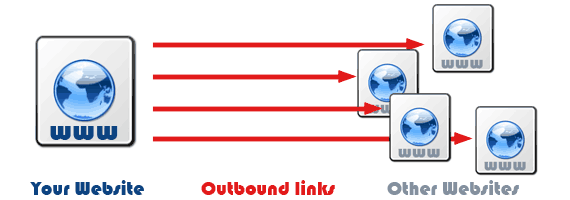
External links pass link equity (ranking power) differently than internal links because the search engines consider them as third-party votes.
Optimization Checklists:
- Link to topically relevant pages
- Use descriptive/keyword-rich anchor tex
Content Optimization
There’s no argument: if you want to rank in Google, you need to publish highly relevant content. That’s why content is now a BIG part of any modern-day SEO strategy.
If you don’t optimize your content for Google, people are unlikely to find it. On the other hand, you shouldn’t optimize for search engines only. You need to focus on both readers and search engines at the same time.
And in this section, we dig deeper to show you the exact steps to creating the type of content that ranks in 2020 (and beyond).
Optimize for focus keyword
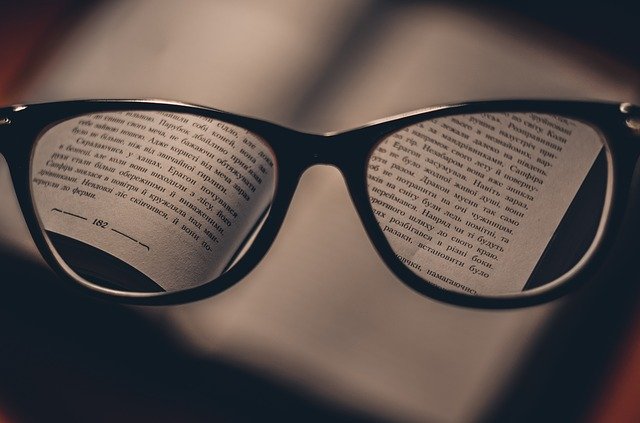
Focus keyword just helps you to focus your content on a particular topic.
SEO is not about finding one keyword and stuffing it everywhere possible. Yet, it is a common practice to pick one focus keyword and use it in the main on-page elements such as title tag, headings, text and anchor texts.
It doesn’t mean that you shouldn’t use other keywords and that you can’t rank for other keywords with your piece of content. When it comes to keyword optimization, there’s one simple rule: Don’t overuse it.
If your focus keyword is “SEO Strategy For SAAS Companies”, it would be insane to load all those keywords multiple times in a page. It looks entirely unnatural and spam to google eyes and eventually a bad user experience.
Create unique and highly relevant content
Quality matters where the written piece of an article should satisfy expertise, authoritativeness, and trustworthiness. Focus on providing quality and highly relevant content. Focus on creating content that satisfies user intent. Focus on creating content that helps your readers. Google will ultimately reward you.
In other words, what does highly relevant content comprises ? That something new can be:- A new tip or strategy
- A better list of curated resources
- New case study
- Step-by-step processes
- Can be an Ultimate Guide
- Complete Checklist e.t.c
- First, identify a piece of popular content in your industry
- Next, create something even better
- Finally, promote that content
Comprehensive article tends to rank higher
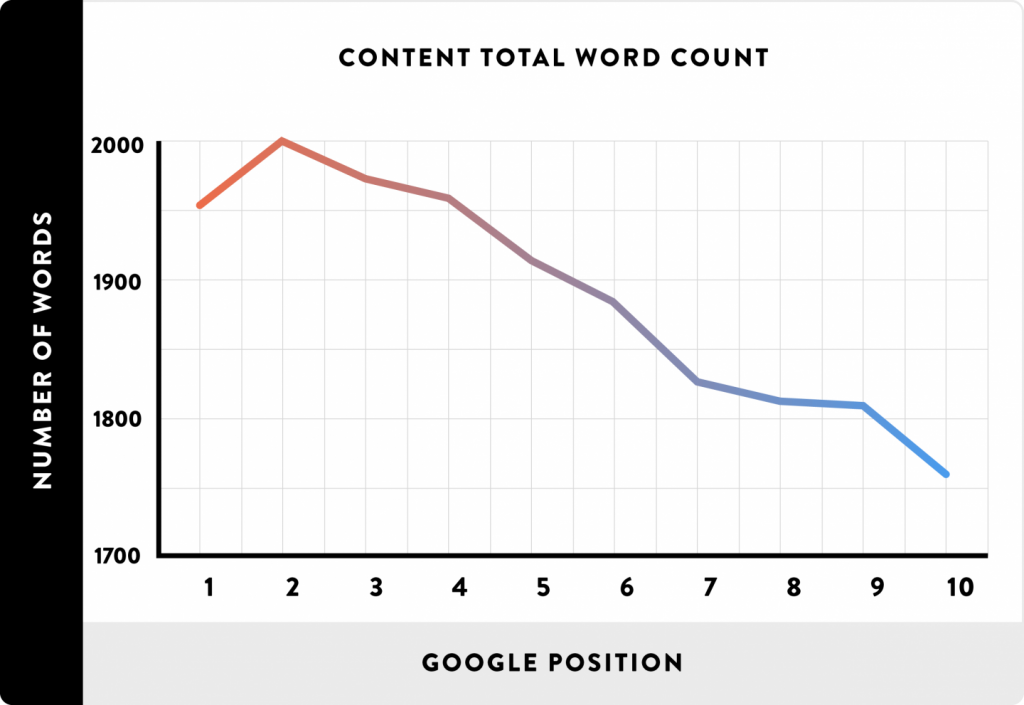
Cover Your content Topic In-Depth. Content that ranks best in Google tends to cover an entire topic in-depth. For example, we recently published this blog post on our site “Common SEO Mistakes To Avoid As a beginner”.
We could have published a lame piece of content like: “Top 5 or Top 10 Mistakes To avoid”. Instead, we created a complete list that covered EVERYTHING about that topic.
And that’s the main reason that it slowly ranking in Google for my primary keyword: Yeah, well, “the longer your content is, the better your rankings are”.
There is a reason: There are many studies suggesting that there is a correlation between content length and ranking. The average length of a #1 ranking post is approximately 2000 words. The truth is, it is not the number of words that brings high rankings, but the fact that the long post usually covers the topic in the most comprehensive way.
Instead of the word count, you should focus on serving the best answer. Let’s say you have an SEO blog and your focus keyword for a new post is “SEO Audit ”.
You probably won’t hit the #1 ranking with a 1000-word post. (In fact, the first Google result for this keyword has approximately 3000 words.). Chances are that somebody who looks for such a broad term expects a broad answer.
Cover the topic in the best way possible and think about the user. If you do that, the word count will be just fine.
Focus on Topical Relevance
See if you can figure out what that food item is, based on the list below.
- Eggs
- Frying pan
- Butter
- Salt
- Pepper
- Spatula
- Cheese
Just see, what I got a result after searching on those queries at once? Google is pretty smart these days and within a second it shows me a precise answer. From here it infers that all those ingredients are needed to prepare scrambled eggs or omelette.
If you’re wondering why that’s relevant to on-page SEO, it’s because of something called ‘phrase‐based indexing’ and ‘co‐occurrence.’ Google can better identify the topical relevance of content through the co‐occurrence of words and phrases.
Pro Tips: Include semantically‐related words and phrases to increase the “relevancy” of your page, Thus, it helps Google understand that your page is the best result for your target keyword.
Focus on User Intent
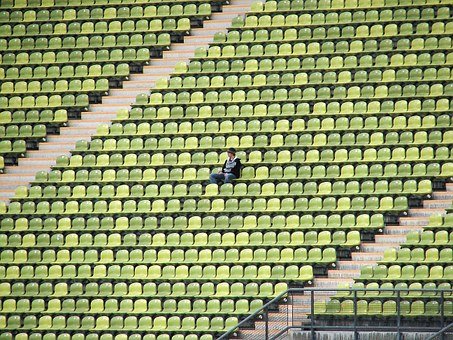
If the keyword has informational intent, write a blog post. If it has transactional intent, create a product page. Cool, you get an idea.
Make it Super Simple & Readable
It’s believed that Google looks at user signals (dwell time, time on page, etc.) to influence rankings. So if your content is complicated and difficult to understand, your visitors will be heading straight for the back button. That ain’t good for those user signals.
Here are a few tips for keeping your content nice and simple:- Limit using difficult words. Don’t say “proximity” when you could say “near”
- Avoid using a lot of passive voice.Always consider whether a better, active alternative is available
- Use short sentences and paragraphs. Breakdown longer paragraph into shorter one
- You can use tools like Hemingway, Grammarly to help you with that
Advance On-Page SEO
- Website Structure & Navigation
- Image SEO
- Page Speed
- Schema Markup
- Optimizing for featured Snippet
- Optimizing For Voice SEO
- Mobile Responsiveness
- Optimizing CTR & User Signals
Website Structure & Navigation
Site structure refers to how you organize your website’s content. It primarily deals with how content is grouped, linked and presented to the visitor. There are way too many sites out there that are simply mistaken with the importance of a site structure. It’s not only important for your users, but it’s your site’s roadmap for the search engines, too.
Remember that many of your visitors will not enter your site through your home page. This means that your site needs to be easy to navigate — no matter which page a searcher (or search engine crawler) lands on.
Additionally, a clean site navigation and structure can also lead to sitelinks appearing in Google search results.
Image SEO
Basic Image Optimization Checklist:
- Optimize the image Filename
- Optimize the image file size
- Use responsive images
- Optimize the image alt text
- Use an image sitemap
Page Speed

Mobile Responsiveness

Key Takeaways: Fix any issues with mobile-friendliness as a priority.
Schema Markup
You can mark the product page, book, event, article, recipe, breadcrumbs, pictures, videos, star rating, carousel (especially for mobile results) and a few more.
Pro Tips: Add Schema markup to increase SERP CTR and to help search engines better understand the content on your web pages.Optimizing for featured Snippet
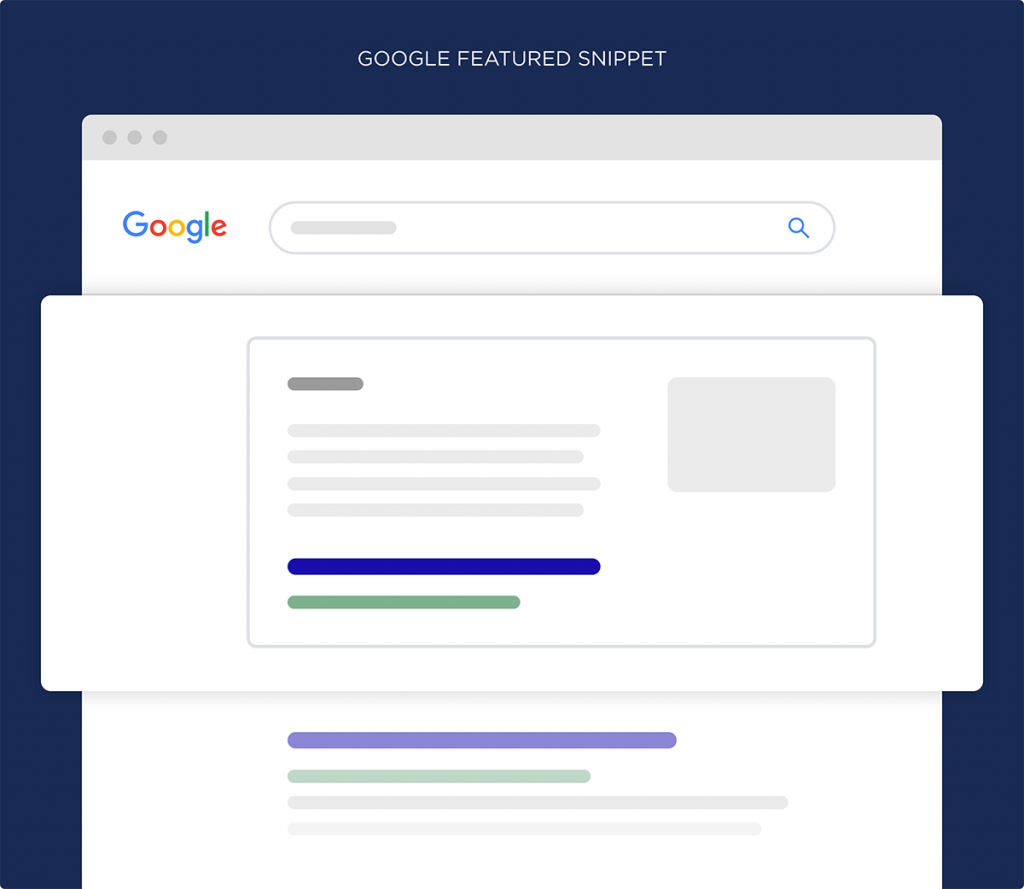
A featured snippet is a summary of an answer to a user’s query, which is displayed on top of Google search results. It’s extracted from a webpage, and includes the page’s title and URL.
There are three types of snippets, depending on the query: Paragraph, List and Table Snippets.
- Paragraph (an answer is given in text).
- List (an answer is given in a form of a list)
- Table (an answer is given in a table)
Featured Snippet Optimization Checklist
- Browse Google for more questions like People Also Ask
- Identify search queries where you already rank high
- Go beyond some keyword research tools like AnswerThePublic, AlsoAsked, QuestionDB e.t.c
- Aim at answering each question concisely
- Be factual and organize well like placing question in heading and answering in a paragraph
- Make sure one article answers many similar questions
- Organize your questions properly
- Make sure to use eye-grabbing images
- Monitor how you are doing.
Optimizing For Voice SEO

People are tuning in to voice search via their portable devices. Because we naturally ask questions when doing voice search and featured snippets show up for question-type queries, it makes sense to rank for these snippets.
Voice search is growing SUPER fast. And the best way to optimize your content for voice search are as follows:
- Include Frequently-Asked Questions (FAQs) on your product pages and blogs
- Use Conversational Language for Content
- Voice search queries contain a lot of question words like how, what, when, why, where. The next time you add keywords for voice search, make sure you include these
- Make sure to optimize on long-tail keywords for better voice results
- Improve Content Readability
- Make your site mobile friendly
Optimize User Signals
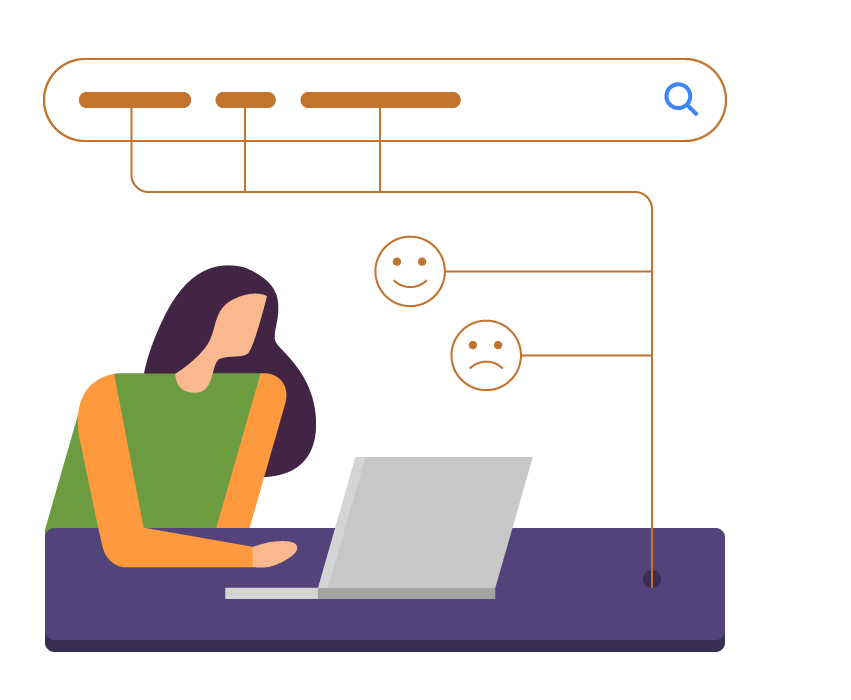
User signals are behavioral patterns of users which Google uses to establish the rankings of your website in the search results. For instance: users click on a result in the search engines and after that, they immediately bounce back to Google. This is a signal that the website does not fit the search query of the user. Google uses this type of information to estimate what results are useful to show to people searching with a specific search query.
Organic CTR
Optimization Checklist:
- First thing first. Monitor your present CTR. You can use google search console and google analytics to determine it.
- Make your title appealing
- Try out many different headlines if CTR does’t improve
- Try to changing meta description if needed
- Make Your URLs Descriptive
- If needed, implement schema markup for more appealing results
Bounce Rate
Optimization Checklist:
- Provide a Better Overall User Experience like proper site navigation, mobile friendliness etc.
- Proper placement of Call-To-Action
- Make sure your page loads fast
- Use interactive contents like images, videos more often To Engage Your Audience
- Make Your content readable
Dwell Time
Optimization Checklist:
- Publish a comprehensive form of article
- Engage your audience with interactive contents like images, videos, infographics e.t.c
- Make sure your site loads fast
- Mobile Responsiveness
- Make your content more readable
IMPORTANT: MAKE A COPY OF THE GOOGLE SHEET… DON’T REQUEST ACCESS TO THE ORIGINAL! IT WILL MESS UP OUR ENTIRE TEMPLATE. HOPE YOU UNDERSTAND 🙂
4. Final Thoughts
IMPORTANT: MAKE A COPY OF THE GOOGLE SHEET… DON’T REQUEST ACCESS TO THE ORIGINAL! IT WILL MESS UP OUR ENTIRE TEMPLATE. HOPE YOU UNDERSTAND 🙂