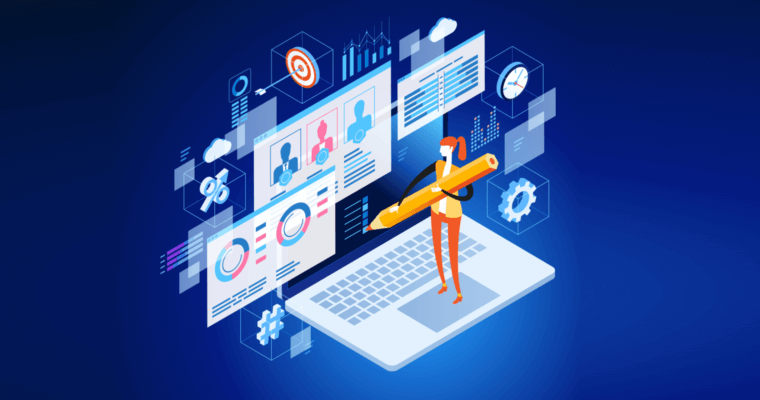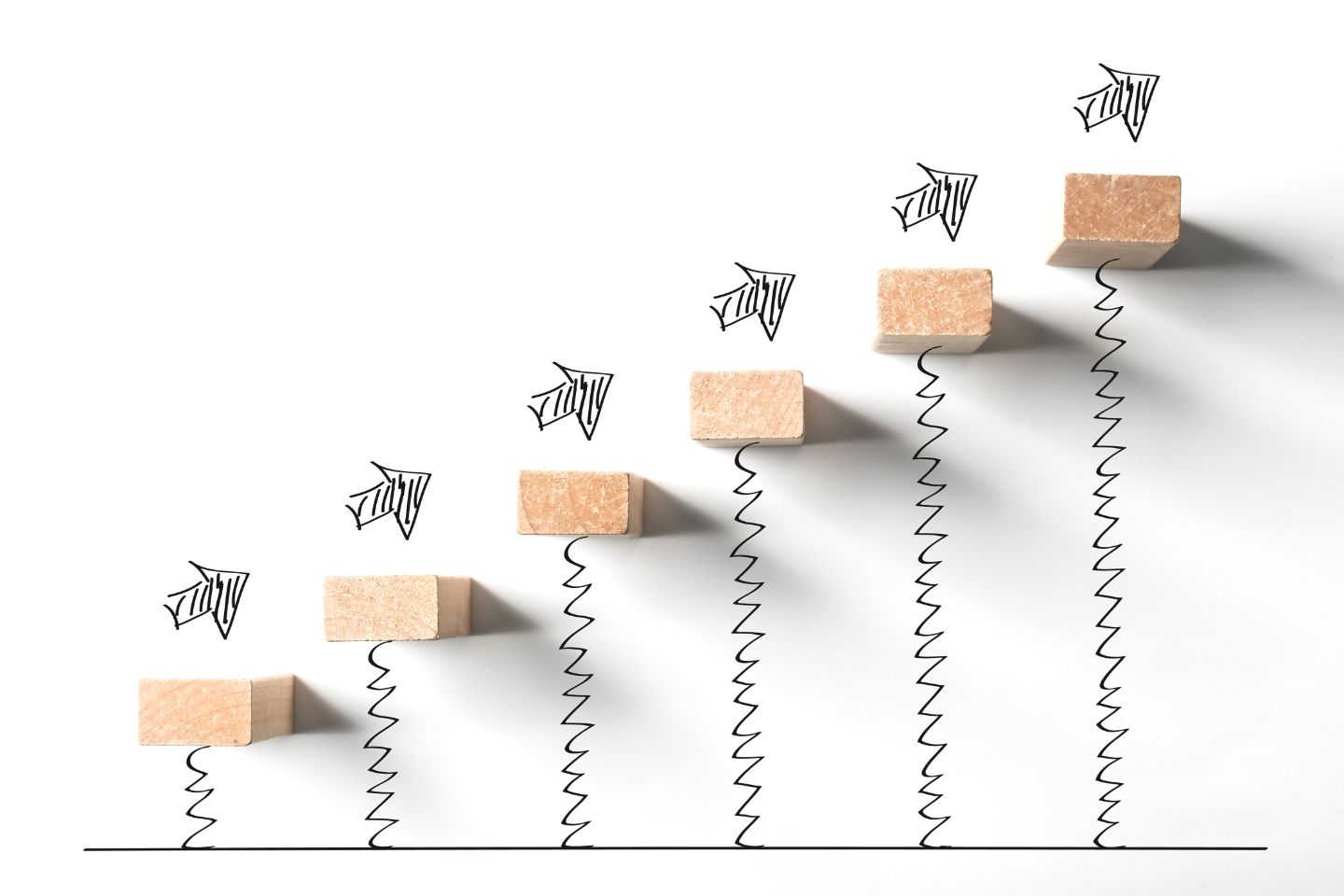Technical SEO is the technique of ensuring that how well a search engine spider crawls a website and index a content. In order to improve organic search ranking, technical aspects of your site should fulfil the requirements of modern search engines. Some of the major aspects of Technical SEO include crawling, indexing, rendering, website architecture, site speed and so on.
1. Why is technical SEO important?
The main goal of technical SEO is to optimize the infrastructure of a website. With technical SEO, you can help search engines access, crawl, interpret and index your website without any hassle.
2. What are the most important components of technical SEO?
Create an XML Sitemaps
Even more, a sitemap tells a crawler which pages and files you think are important in your site, and also provides valuable information about these files: for instance, when the page was last updated, how often the page is changed, and any alternate language versions of a page.
Before generating sitemap you should be aware of:- Decide which pages on your site should be crawled by Google, and determine the canonical version of each page.
- Decide which sitemap format you want to use. XML sitemap is recommended for web crawler whereas HTML sitemap is for user navigation.
- Make your sitemap available to Google by adding it to your robots.txt file or directly submitting it to Search Console.
3. How to create sitemap?
If you are a WordPress user, you probably have installed the Yoast SEO plugin. Yoast automatically generates a sitemap of your site. Like most of the other SEO plugins, they do it automatically.
You can easily view a sitemap in yoast simply clicking (SEO>General>Features>XML Sitemap)
You can also create a sitemap manually using third-party tools like screaming frog and even online using a sitemap generator.
Check for robots.txt
Robots.txt file lives in the root of your website. It instructs web robots typically called search engine bots how to crawl pages on their websites.
Robots.txt guides the web crawler which pages to access and index and which pages not to. For example, disallowing admin login path in your Robots.txt. Keeping the search engines from accessing certain pages on your site is essential for both the privacy of your site and for your SEO. Learn more on optimizing robots.txt for SEO.
If you haven’t created robots.txt, you can do it easily using Yoast, if you are a WordPress user. Simply go to (SEO>Tools>File editor). After clicking to file editor, robots.txt file will be created automatically.
Setup Google Analytics
Google Analytics is a web analytics service that typically used for tracking and reporting website traffic. Setting up google analytics is the initial steps of SEO where you can interpret data like traffic, traffic source and even page speed. Interestingly, it also acts as an SEO tool to ensure google penalty or ranking fluctuation simply evaluating traffic history.
If you are just starting out, kindly visit this guide on setting up analytics.
Setup Google Search Console
Google Search Console is a free tools offered by Google that helps you to monitor, maintain, and troubleshoot your site’s presence in Google Search results.
Google Search Console is a free tools offered by Google that helps you to monitor, maintain, and troubleshoot your site’s presence in Google Search results.
You don’t have to sign up for Search Console to be included in Google Search results, but Search Console helps you understand and improve how Google sees your site.The main reason to use this tools as it allows webmasters to check indexing status and optimize visibility of their websites.
If you are new to GSC, please follow this steps before setting up an account.
Set a preferred Domain version of your site
You need to check that only one canonical version of your site is browseable. Technically having multiple URLs for the same pages leads to duplicate content issues and negatively impact your SEO performance.
For instance,
http://example.com
http://www.example.com
https://example.com
https://www.example.com
In the above example, there is a possibility that anyone can type any URL in the address bar. Make sure to maintain only a single canonical version of URLs (for example: https://example.com) and rest should be either redirected (301) or must use canonical URL pointed to a preferred version.
Make Your Website Connection Secure (via HTTPS)
In past, Google was not much concerned about HTTPS in every site. In 2014 Google announced that they wanted to see ‘HTTPS everywhere’, and that secure HTTPS websites were going to be given preference over non-secure ones in search results. From here Google indirectly wants to say using SSL can be a Ranking Signal. Using SSL doesn’t mean you are optimizing for Google, it means you are taking care of users data privacy too and ultimately your site security.
So, if you are still using an unencrypted version of URL(HTTP), its time to switch to https. This can be done by installing an SSL certificate on your website.
Learn more on configuring SSL certificates for your website.
Site Structure
- How website content is grouped?
- How are they linked?
- How can it be accessed?
Use Breadcrumb Menus & Navigation
A breadcrumb menu is a set of links at the top or bottom of a page that allows users to navigate to a desired pages that can be either homepages or category pages.
A breadcrumb menu serves two main purposes:
- Easier navigation to a particular page without having to press the back button on their browsers.
- It helps search engine to understand the structure of a website.
If you don’t already have breadcrumbs enabled, make sure that they are enabled. If you are a WordPress user, you can add Breadcrumb Navigation using Breadcrumb NavXT Plugin. Here is a quick guide on configuring breadcrumbs.
In case if you are seeking for an online marketing agency that offers a wide range of SEO services, Orka Socials is happy to help you.
Best SEO practices dictate the following about URLs:
- Use lowercase characters
- Use dashes (–) to separate words in the URL
- Avoid using unnecessary character like underline(_) in URL slug
- Make them short and descriptive
- Use your target keywords in the URL without keyword stuffing
Speed Up Your Website
Google clearly stated that site speed is one of a ranking factors. Google is mentioning the importance of speed in all their SEO recommendations and studies confirm that faster websites perform better than slower websites. Google loves to see sites that provides a great user experience.
Tackling website speed is a technical issue and it requires making changes to your website and infrastructure to get good results.
First things is to determine your site speed using most popular tools:
- Upgrade your server to use 64 bits operating system
- Upgrade to the latest version of PHP
- Optimize the size of your images. There are tools to help you do this without losing quality.
- Minimize use of unnecessary plugins
- Upgrade WordPress and all plugins to the latest versions
- Use Minimalist/Lightweight WordPress Theme. Better to invest in custom made theme.
- Optimize and minify your CSS and JS Files
- Leverage a browser caching plugin
- Avoid adding too many scripts in the of your website
- Use asynchronous javascript loading
- Do a security audit and fix loopholes
Mobile Friendliness
Having a mobile-friendly website is mandatory. Most probably the majority of your users are on mobile and with the introduction of the mobile-first index by Google, if you don’t have a fast, mobile-friendly website your rankings will likely to suffer.
Mobile-friendliness is part of technical SEO because once you have a mobile-friendly theme, that is properly configured, you don’t have to deal with this again.
The first thing to do is to check the mobile-friendliness of your website using Google Mobile Friendly Test. If your website doesn’t pass the test, you have a lot of work to do and this should be your first priority. Even if it does pass the test, there are a number of things you need to know about mobile and SEO.
Consider Using AMP
In simple terms, with AMP you provide a version of your website using AMP HTML which is an optimized version of normal HTML.
Once you create AMP pages for your website these are stored and served to users through a special Google cache which loads faster (almost instantly) than mobile-friendly pages.
AMP pages are only accessible through the Google Mobile results or through other AMP providers such as Twitter.
There is a long debate in the SEO community as to whether you should adopt AMP pages, there are both advantages and disadvantages from using this approach.
Eliminate Dead Links
This will in turn lead to a drop in traffic driven to your website. If a web page returns an error, remove all links leading to the error page or replace it with another resource using 301 redirection.
Use Rel=Canonical on Duplicate Pages
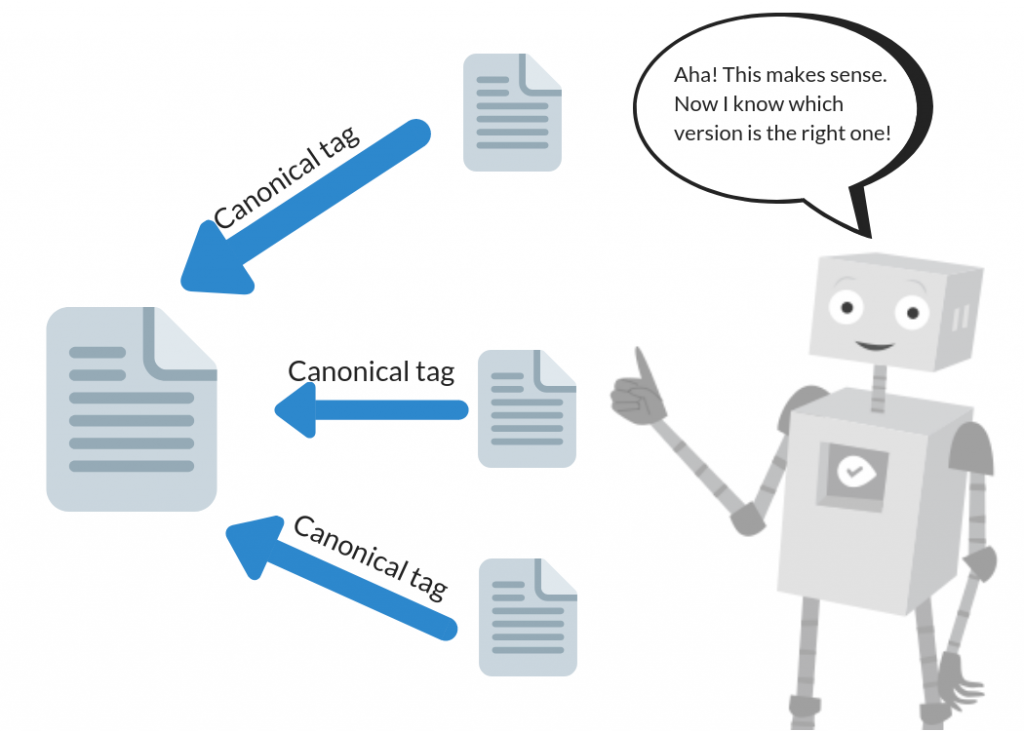
Webpages are considered duplicates if their content is 85% identical. Having duplicate content may significantly affect your SEO performance.
Google will typically show only one duplicate page, filtering other instances out of its index and search results, and this page may not be the one you want to rank.
Add a rel=”canonical” link to one of your duplicate pages to inform search engines which page to show in search results. Use a rel=”next” and a rel=”prev” link attribute to fix pagination duplicates.
Even more, instruct GoogleBot to handle URL parameters differently using Google Search Console. Mostly in e-commerce site, handing URLs parameter is a daunting task along with faceted navigation. In the case, you can easily make is SEO friendly excluding some URLs parameter from Google Search Console.
Use Hreflang For Multilingual Sites
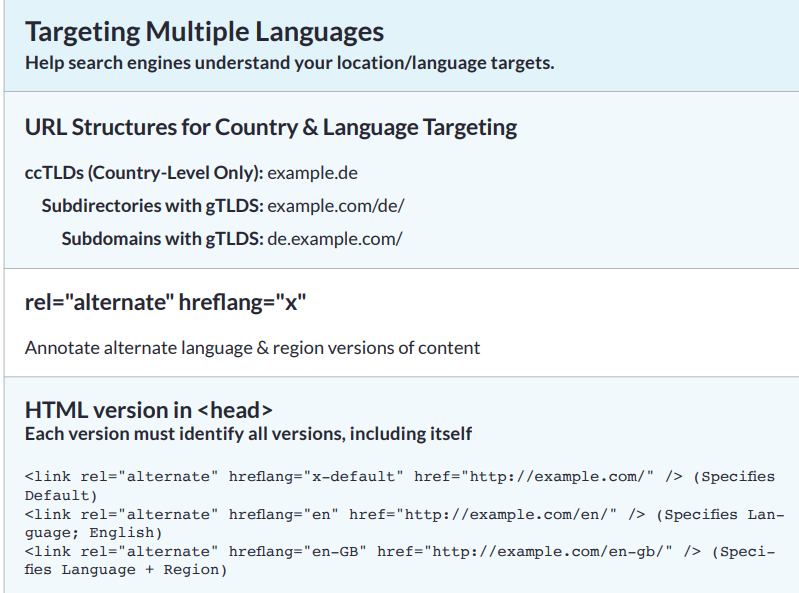
Implement Structured Data Markup
Structured data or Schema markup is gaining more and more important is the last couple of years. Interestingly it has been heavily used my webmasters comparing to past.
In simple terms, structured data is code you can add to your web pages that is visible to search engine crawlers and helps them understand the context of your content. It’s a way to describe your data to search engines in a language they can understand.
It is bit technical and regarded as an aspect of technical SEO because you need to simply add a code snippet so that it can be reflected in search results.
If you a wordpress user, you can easily implement even without schema markup plugins.
What is the benefit of using structured data?
4. Final Thought
Technical SEO covers a broad range of areas that need to be optimized so that search engine spider will crawl, render and index your content with comfort. In most of the cases if it is done properly with respect to SEO guidelines you don’t have a problem during the complete site audit.
The word “technical” relies that you need to have a sound knowledge of technical aspects like robots.txt optimization, page speed optimization, AMP, Structured data and so on. So be mindful at the time of implementation.
Do you have any question regarding technical SEO? Feel free to ask us within comment below.
Happy Reading