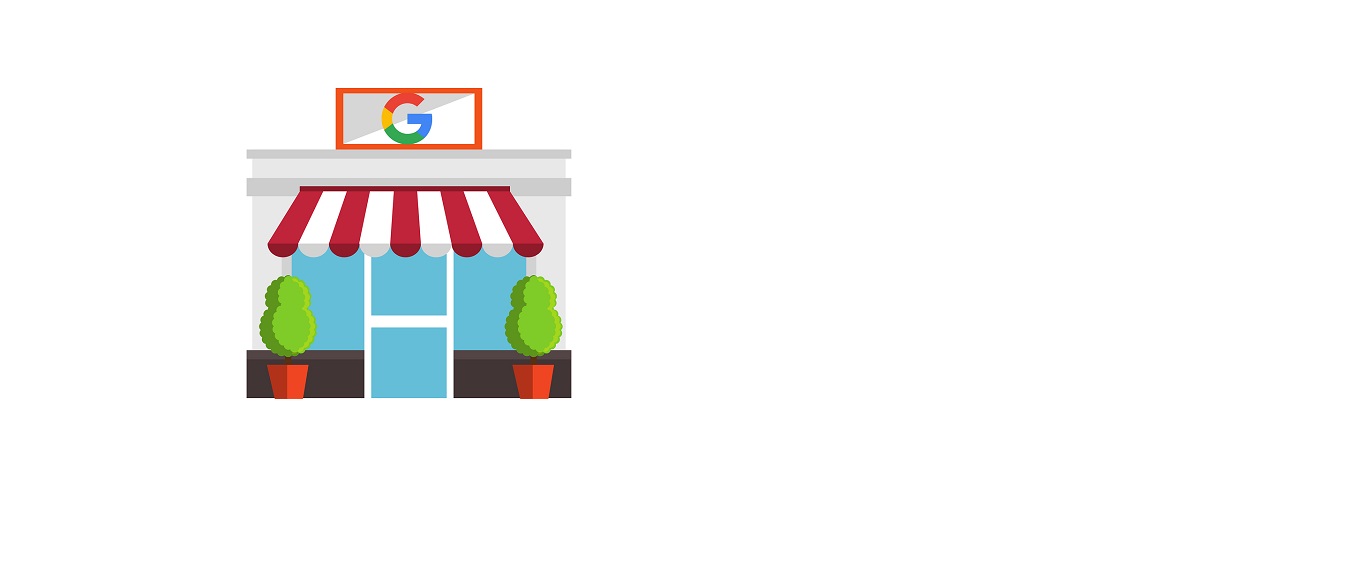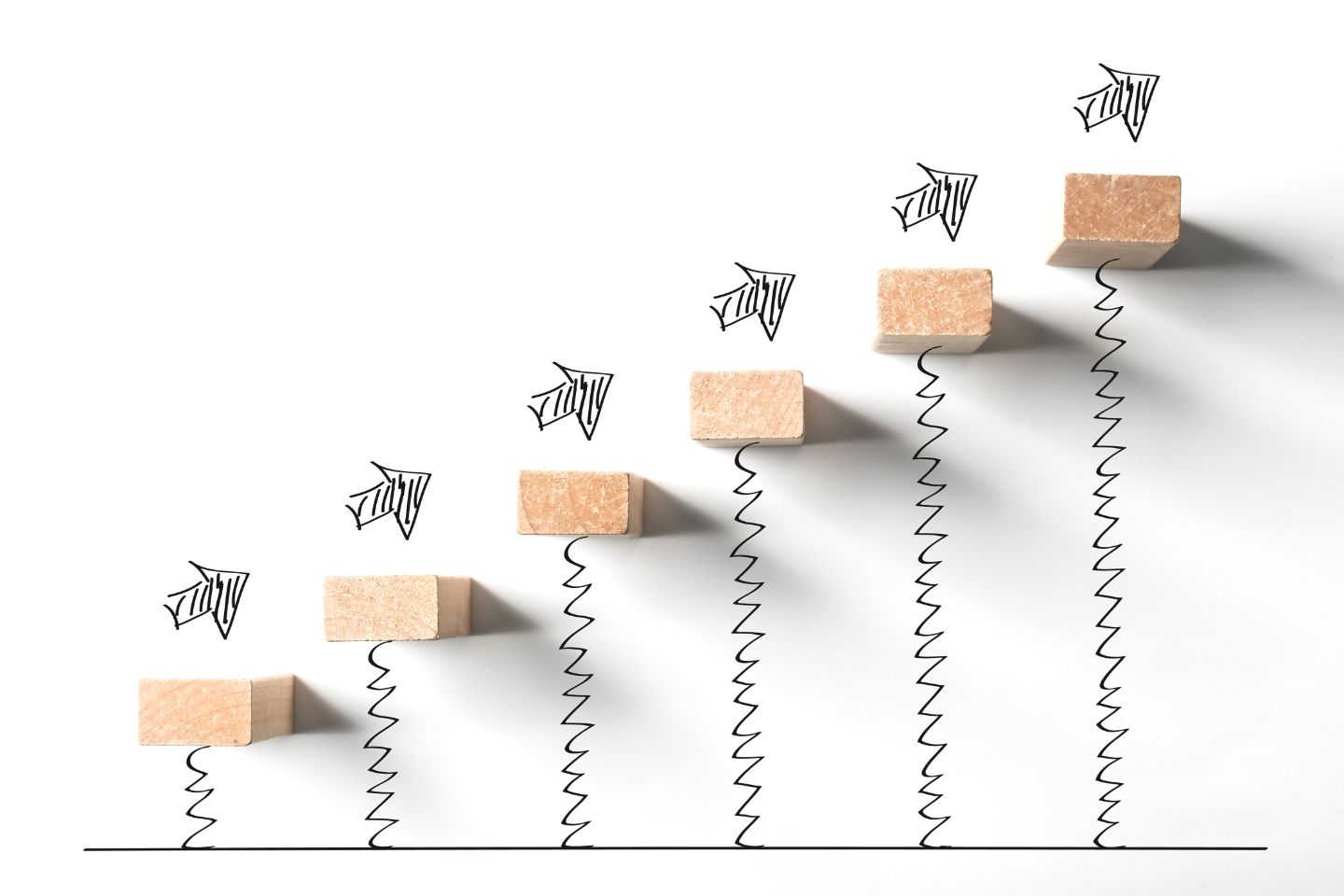Next step, I did was start checking their profile, reviews, rating & so on. Within a while, I just went to a one-party palace and booked it eventually. Did you notice? A complete stranger who has no idea of a party palace near the surrounding booked through google. And the main thing is that they got customers instantly within a while leveraging Google My Business Listings. Do I have to tell you more on the importance of “Why you should leverage a GMB for your local business?
Well, this story might not be enough for you. I have something big. Read on !! In this article section, I am going to cover crucial 16 steps on optimizing GMB along with its importance. Let’s get started.1. Why optimize GMB for your local business?

Here comes GMB into play. You can improve your business’s local ranking by leveraging Google My Business. GMB is a part of Google Maps Marketing as it a technique of optimizing a local business on google maps and ultimately ranking higher in local search results. According to an article published on WebFx blog with a staggering local SEO stats. Let me list you an overwhelming stats that prove why you need GMB for local SEO strategy:
46% of Google searches are for local businesses
80% of local searches convert
56% of local retailers have not claimed their Google My Business listing
Near me” searches have increased more than 500% in the past few years
More than 55% of consumers use voice search to find a local business
50% of users visit a store within a day of a local search
2. Optimizing GMB for your local business[Complete 16 Steps Included]
Step 1: Is your business listed on google?
Furthermore, creating a fake GMB to manipulate search engines can make you completely banned from google.
Step 2: Have you added your basic business information to your new listing?
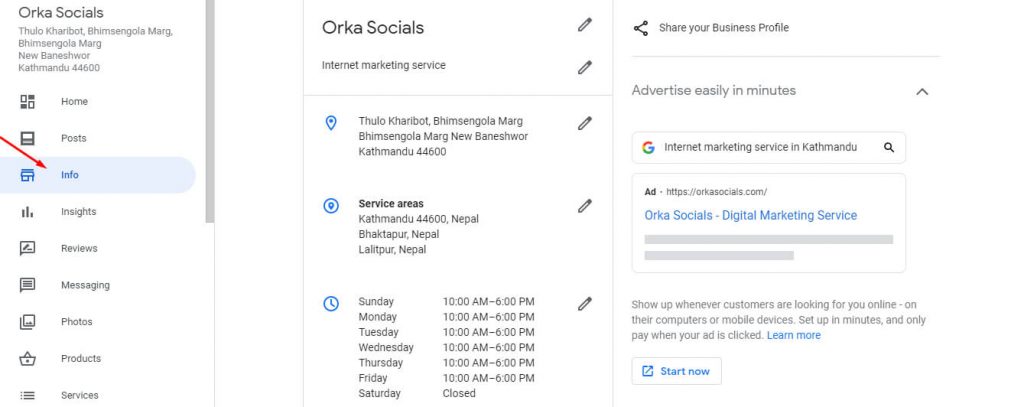
Step 3: Have you added your business location, permanent number?
Step 4: Start getting a review from Your customer
Step 5: Have you added your website and appointment URLs?
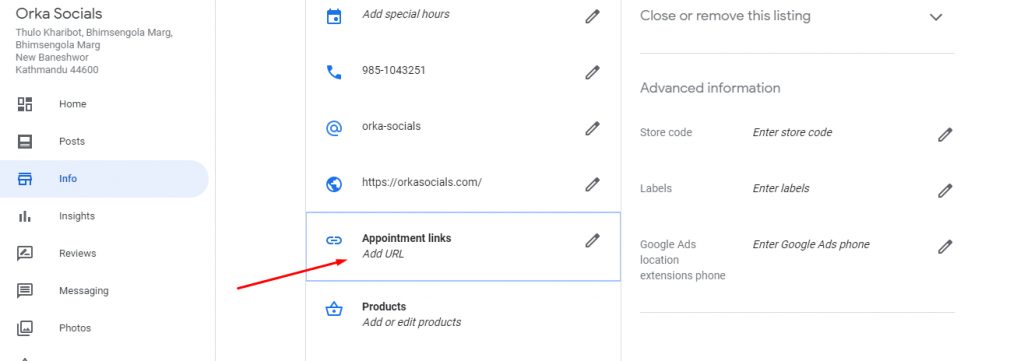
Step 6: Have you created your first set of GMB posts using your website money keyword for services and location?
Step 7: Have you added your local business schema to your website to match your GMB info areas and reviews?
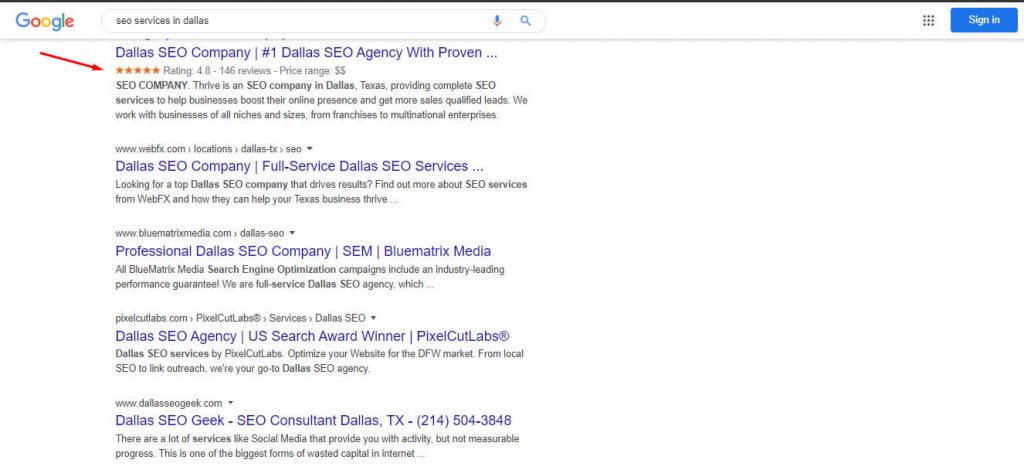
Step 8: Have you added your Service products or menu items to your GMB?
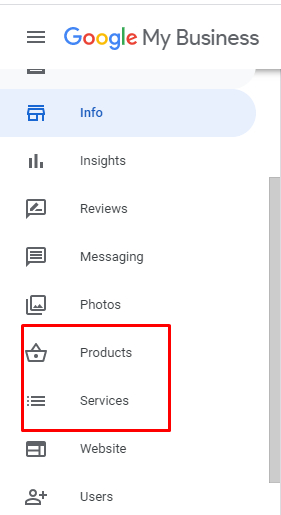
Step 9: Have you added your Services products or menu schema to your website on its corresponding pages?
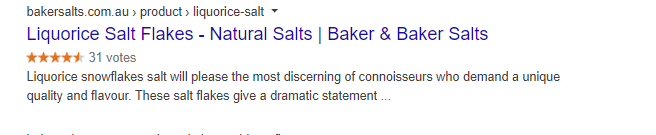
Step 10.Have you added your business attributes schema to your website?
- Business Name
- Business Type
- Opening Hours & Closing Hours
- Address
- Aggregate Rating
- Email & So on
Step 11: Copy the description or mission statement on your website to your GMBs description Area
Step 12: Is your GMB iframe into your website(add direction to brick and mortar locations?
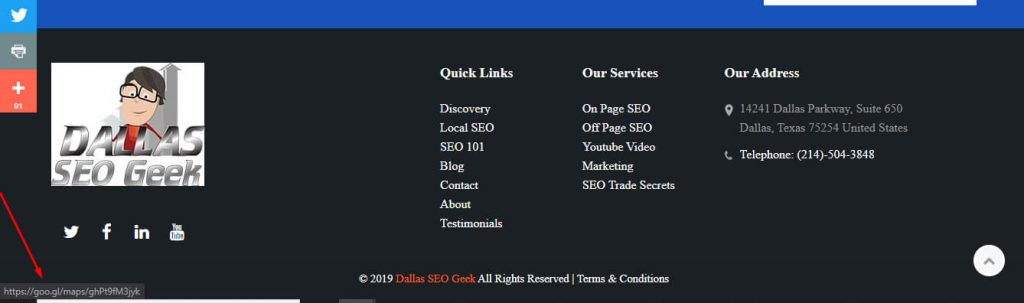
13: Have you added pictures to your GMB that contain your website money keywords?
If you are going to create GMB posts along with interactive elements like images, videos etc, make sure to include money keywords in the post. Let’s take an example, if you are posting an SEO quote post on GMB, don’t forget to include keywords like SEO services in [your city, country].
Step 14: Start getting reviews from customers- ask them to mention the service performance and area it was performed in.
Step 15: Have you been getting FAQs on your GMB?
So tracking Frequently Asked Questions and adding FAQs schema to a website can help to provide exact information what people are looking for? What are they interested in? Why are they interested in?
Step 16: Do you have local citations?
Citations help Internet users to discover local businesses and can also impact local search engine rankings.